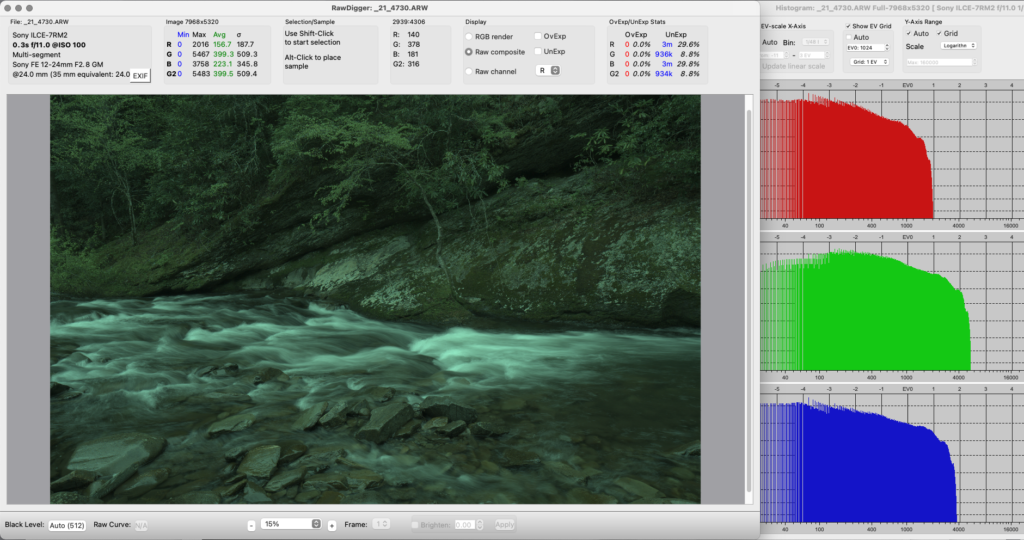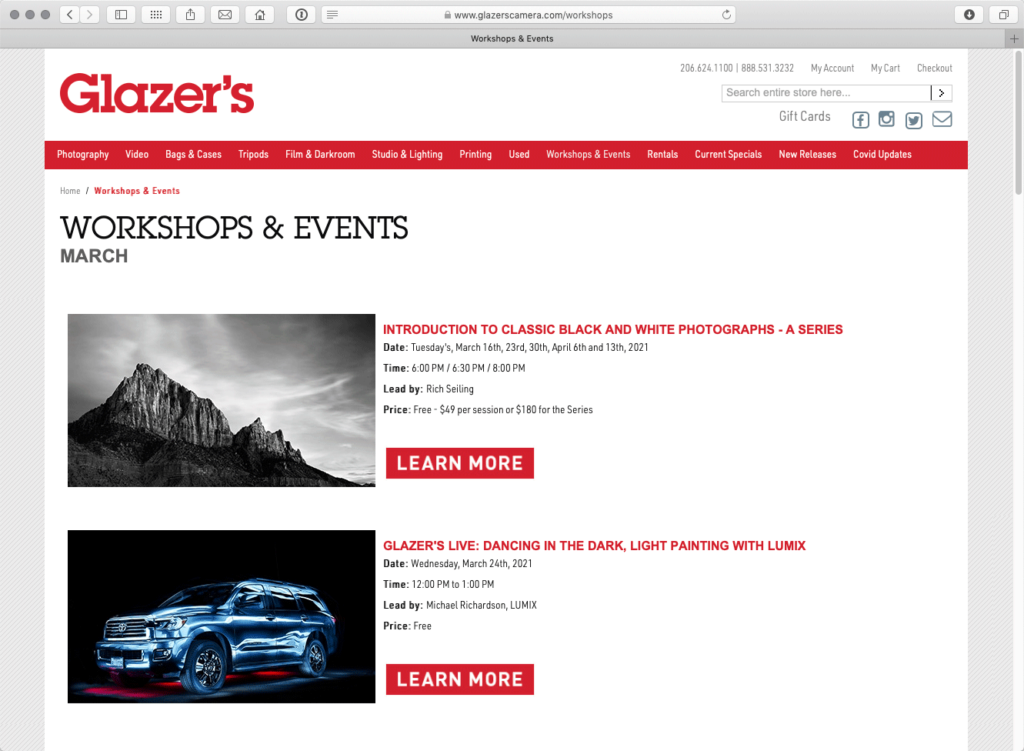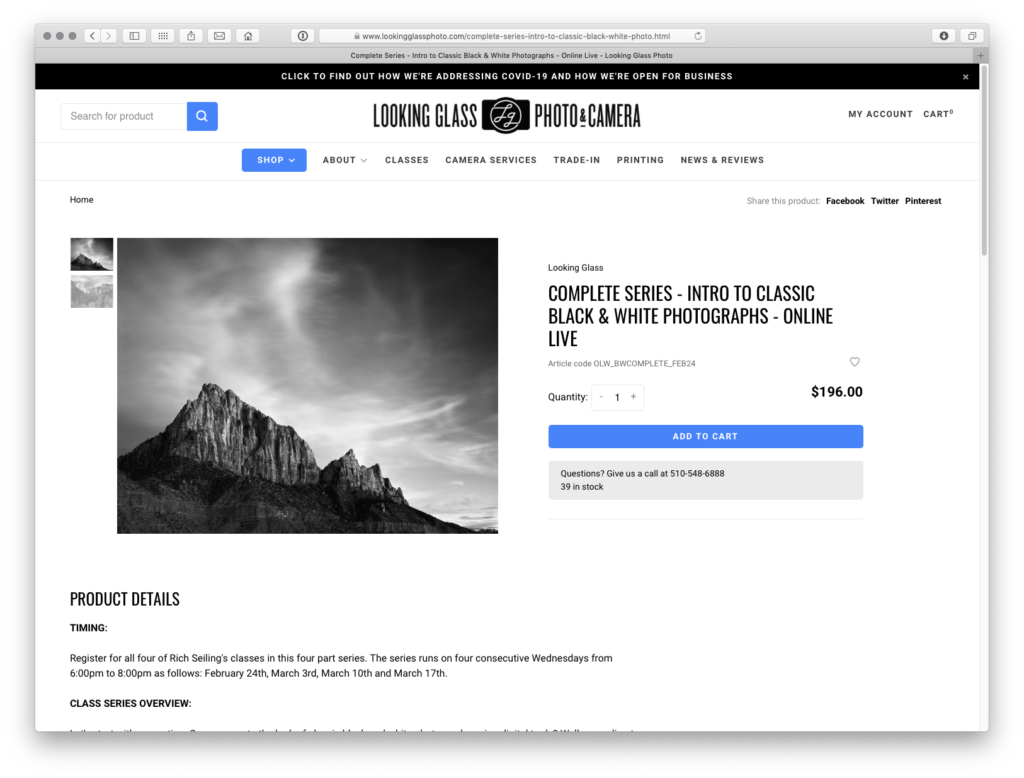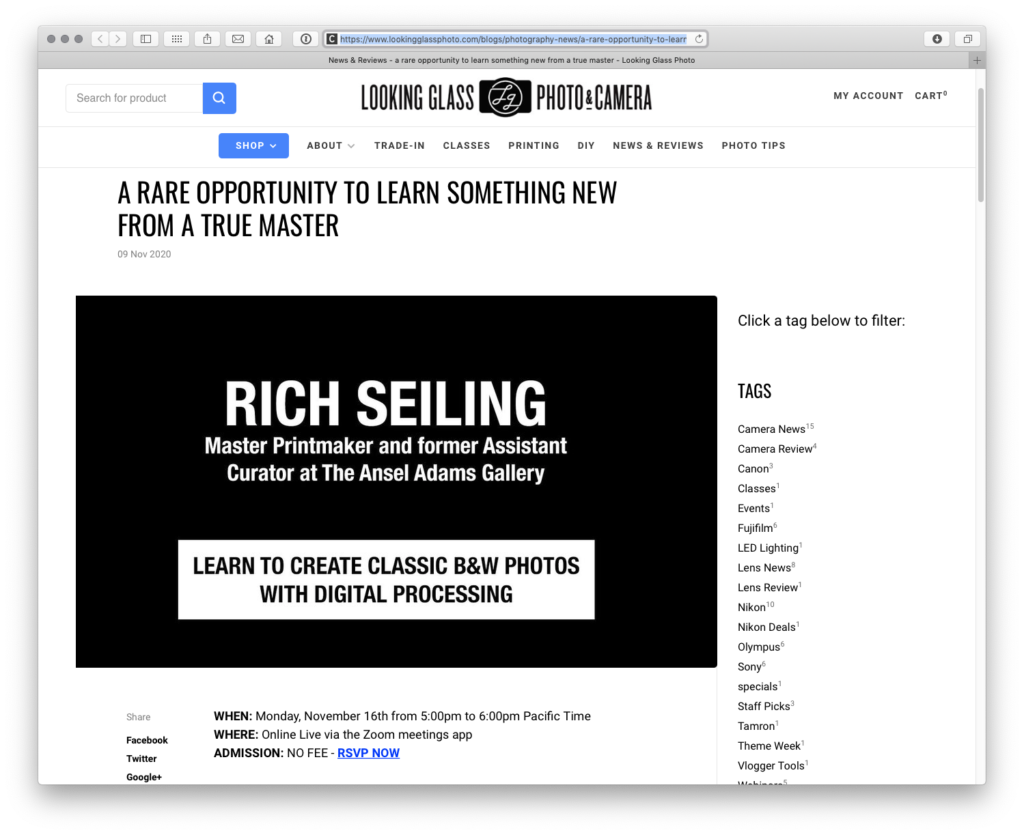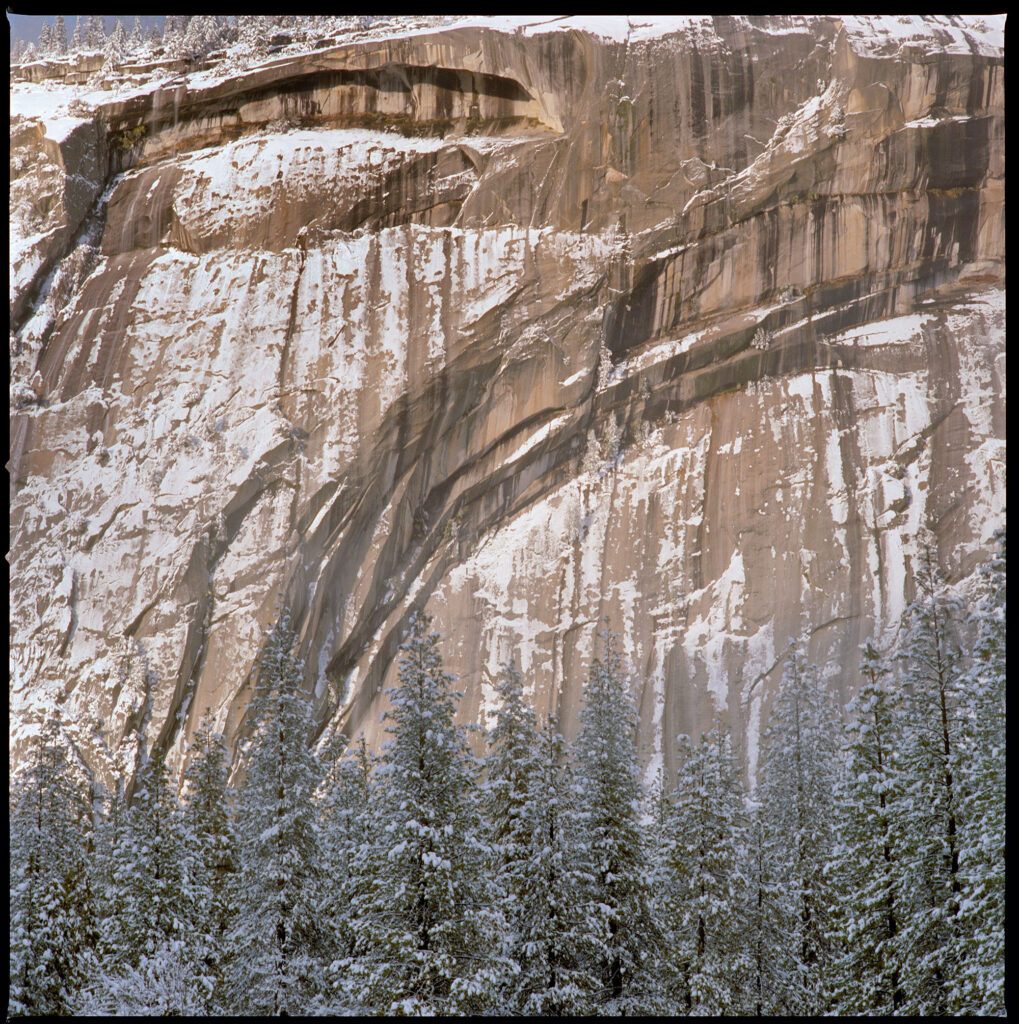
Imagine being the only person out photographing in Yosemite. That is the rare birthday gift I received twenty-five years ago today.
The flood of 1997 closed Yosemite for several months due to the damage. Only a few people were allowed to remain in the valley, and as the photographer documenting the damage for the National Park Service, I was very fortunate to be one of them.
My birthday that year happened to fall on a Sunday, and with no work going on to document, I had the day off. After working a burnout pace for most of January to capture the damage, and living under austere conditions (using a porta-potty in your drive way at 2am and 12 degree temps because the sewer line is broken gets old quick!), I decided to go celebrate my birthday by driving around the valley and making some personal work.
I remember clearly standing on the edge of Stoneman Meadow, looking up at the great granite faces of Half Dome, Royal Arches, and Glacier Point, all covered in layers of ice and snow, the crisp cold air in my nostrils as my booted feet stood on the cold snow below, and having it all to myself for a day.
A fresh snow had fallen, and the cold temperatures were making some beautiful conditions. As I drove around, I saw almost no one, which was typical for a Sunday during the flood closure. With about 250 people in the park, all park employees, everyone was enjoying a much-needed day of rest. And as a result, I had an experience I’ll likely never have again; being the only photographer out in Yosemite.
Of course, there were other photographers living in the valley at that time, but that day I didn’t see them, and hardly anyone else, so I had the illusion of having Yosemite all to myself. I’m not claiming a title but relating an experience. I knew at the time it was an amazing gift, but looking back, I didn’t really realize how rare that chance was.
The photos from that day are unremarkable. I decided to work in with color neg film in the Hasselblad Richard Newman had loaned me. I should have worked in B&W instead, but I was young and didn’t have the experience I do now. But I don’t care that I made no meaningful work. I had the chance to experience something even better than a great photograph, and it’s an experience I’ll likely never have again.