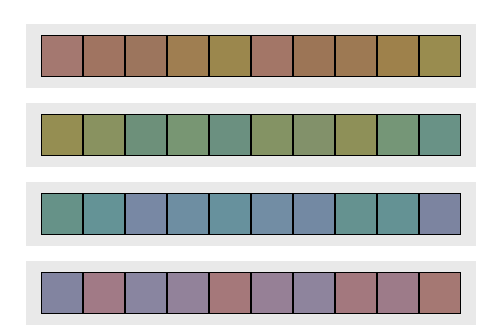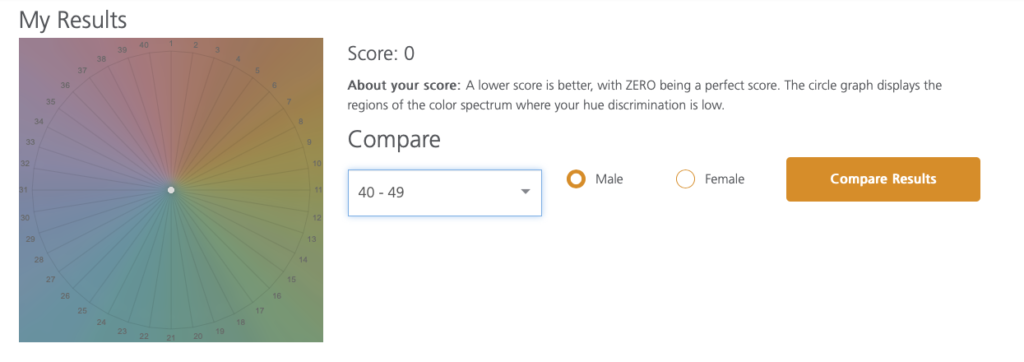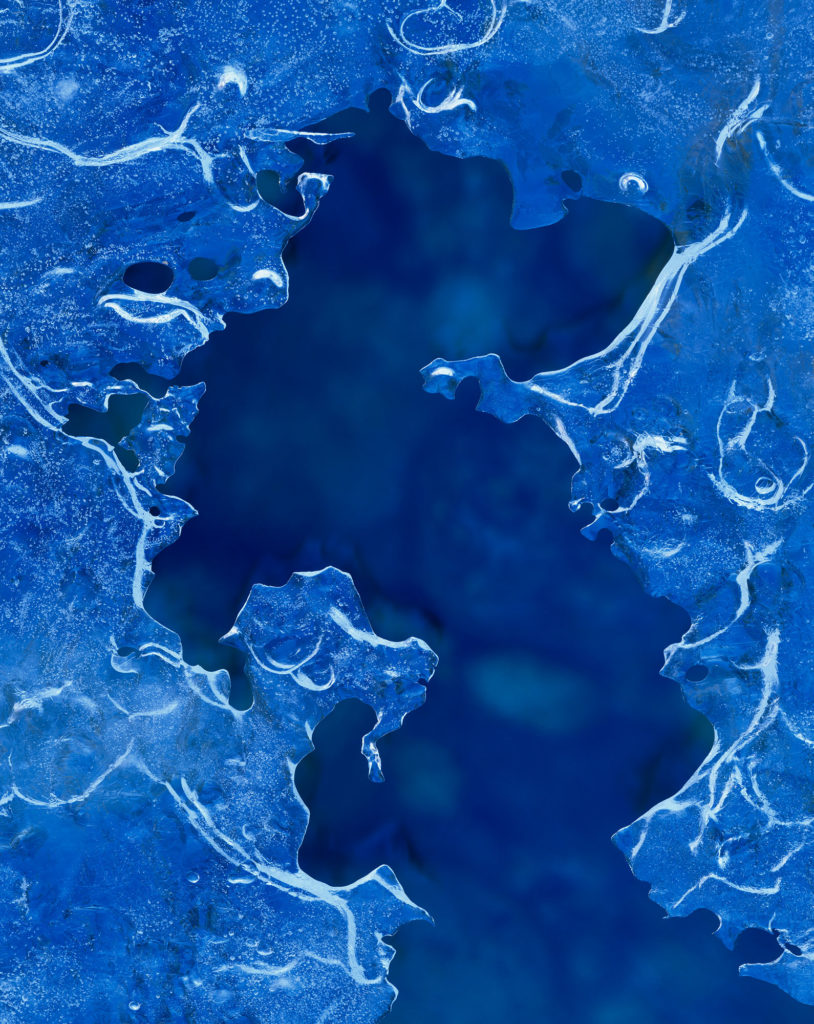
4×5 film, 135mm Nikkor lens, Fuji Film
Growth seems easier when you are striving for a goal. I know that is the case in my own photography.
Starting at about age seventeen, I got a taste of how beautiful a photograph could be when I made a very small print of my girlfriend (and future wife!) to put in the “film reminder” slot of my Nikon camera. Printing a 35mm frame at near contact print size brought out tones I had never seen in the 5×7 sized prints I usually made, and a breakthrough happened, where i saw a higher level of communication and beauty that could be achieved in a photograph.
That passion for high quality prints was fed again a year later when I discovered Ansel Adams, and then his assistant John Sexton. I chance encounter with a large Cibachrome print by Joseph Homes at a Nature Company store showed me that the same quality was possible with color photography.
These experiences led me to a Yosemite workshop with John Sexton and Philip Hyde, where my twenty year old mind was blown away after seeing what seemed like hundreds of prints from these two masters, as well as the fine prints at The Ansel Adams Gallery where the workshop was being hosted.
To say that workshop experience was life changing might be an understatement. I was changed forever. It kindled in me a burning drive to learn the craft of photography so that I could express my vision with that degree of beauty, clarity, and impact I saw in the work of these masters.
That passion helped defined the next two decades of my adult life with West Coast Imaging, the fine art lab I founded to let me buy the then expensive tools of digital photograph like drum scanners and Chromira digital enlargers. Learning how to get the most from these tools, as well as working personally with photographers like Galen Rowell, Chip Hooper, Jack Dykinga, Michael Forsberg, Robert Glen Ketchum, stretched me even further as I had to meet their standards as well as my own.
Striving for a goal with great focus and intensity has grown me immensely as a photographer. My craft and “seeing” have both grown as a result of chasing this illusive goal of making the best prints possible. There is always more to learn, but by just following my passion, I’ve learned so much, and prepared myself to learn more.
So what goals in photography are driving you? Are you striving for a goal or are you feeling stuck? What’s your passion in photography? What do you want to say and who do you want to say it to?
As we head into a new year, I encourage you to set a year long goal for your photography and work intently at it. See how far you can get. Don’t be indecisive…just pick something…anything! A years worth of effort in any direction of photography will bear fruit and take you down paths you never expected.
Need some ideas?
How about a cohesive 8×10 print portfolio of your very best work? A new body of work of a new subject or location? Learning a new technique? Telling a story that is immensely important to you? Improving your printing? Improving your seeing?
What it is doesn’t matter as much as just doing it. Follow a passion, or try to work through a barrier or a fear. Pick something you want to give your all to for a season and then see what happens. If you do, I’m confident you’ll look back at 2020 as the year you sharpened your vision.