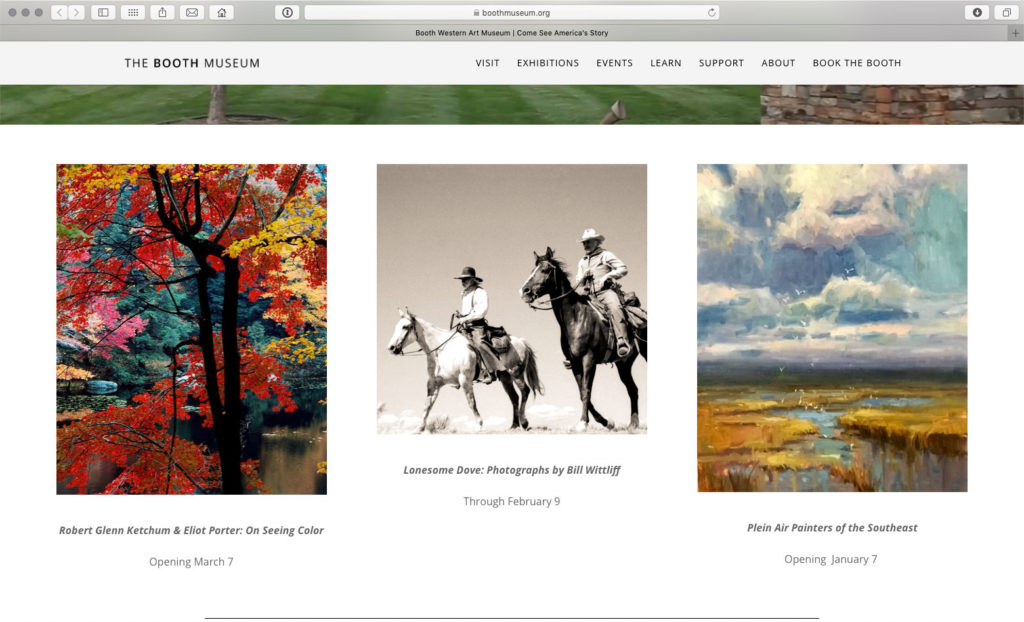Saturday February 29, 10am—4pm
Technology Engagement Center
306 Minerva Drive
Murfreesboro, TN
Fee – $150 per student
This workshop is designed to teach you the processing tools and techniques that have allowed me to make beautiful prints for myself and for my professional clients in over twenty years of fine art printmaking. To maximize the learning potential, this class is limited to four participants.
This is part one of a series of workshops. We’ll start the day with an overview of the tools and techniques we’ll be working with, and then spend the rest of the day applying those techniques as you process and print your own images. Working hands-on allows us to solve your problems with your images, working towards achieving professional quality results.
We’ll be working in Photoshop, taking advantage of some of its unique properties that are difficult to replicate in other software. You do not need to be a fluent Photoshop user, but you should be comfortable using editing software and have some experience in file processing. This class is meant to teach foundations, so you don’t need to be an expert! The tools are actually very easy. Learning to “see” how to use them is the hard part, and the aspect we will focus most on.
https://www.eventbrite.com/e/color-processing-and-printing-workshop-part-1-tickets-92033102487