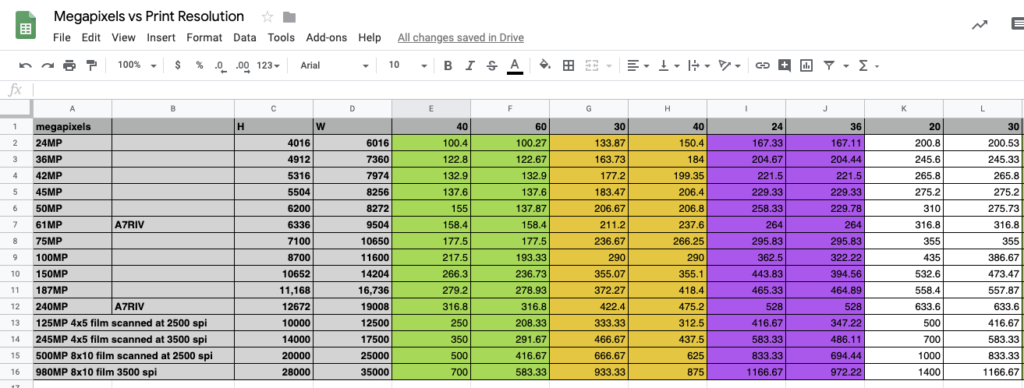I’ve been working on client work the last two weeks, along with a presentation and a workshop, so posting has slowed, but I wanted to share some thoughts briefly from my morning printing session today.
Making museum prints is truly a process. Yesterday I fought a difficult client file for an hour trying to find what direction it would go in. The nature of the scene was such that I had to work with it, and I could only exert so much of my will upon it before I departed from the classic photographic look I want to give this client. I tried about three different approaches, and suffered through 2GB photoshop files saving, multiple variations on RAW settings, masks and more. By the end of the session I was mentally tapped, and it’s important to realize that expressing yourself through a print is often a mentally taxing process. I left the process frustrated that I had not achieved what I somewhere deep inside knew was possible. But I was tapped and had nothing else to give it. So I sent a jpeg to the client and closed up shop for the day.
The client gave me a thumbs up last night, but this morning I wanted to revisit the file to make sure that in the rough sketch approach I often use on first attempts at a print, I could actually refine my masks into a final print. Starting with fresh eyes, some good music playing, and a handful of chocolate covered coffee beans, I started looking at the file, and in the moment of clarity a nights sleep created, it became obvious what was missing. Well, actually it was the thought that “wow, those snow fields really look gray…man that is going to look ugly. What if I just made the snow brighter but left the rest of the image the same?” A quick color range mask isolated the snowfields, a curve brightened them, and like magic the whole print came alive in a way I could achieve the day before. That dissatisfaction from the day before vanished instantly, and the print became something that achieved both my personal expectations, and what I wanted to deliver for the client.
That kind of process is pretty typical when working. Making a beautiful print doesn’t always happen all at once. It’s a process, with many layers. Each time you peel one layer, more becomes apparent. Its a series of refinements, frustrations, insights, successes, disappointments, and sometimes victory. It often takes time, a fresh perspective. Brute force only takes so much. I’m reminded of the quote “Art is never finished, only abandoned.” It’s a process, and only by continuing to chip away at it do you ever get to a resolution.