What do you do when your NAS or DAS is almost out of storage? You can swap out smaller drives for larger drives, but should you? Here’s my analysis.
Bad Reviews for Drobo on Amazon

I’ve been doing a lot of articles lately on the Drobo. These came out of my experience working with a friend to upgrade his storage system and replace a 5 year old Drobo that failed. While I don’t own a Drobo, I understand the underlying technology and how to manage its RAID like storage from owing a Synology and previously managing Mirrored RAID servers for a long time.
My recent PetaPixel article have several comments from Drobo users who had bad experiences that piqued my curiosity. I dove into this thinking the Drobo just worked well based on the positive things I’ve heard about it, and peoples acceptance of it. And on paper it looks like a good DAS option that should be easy to use.
So I dove into the Amazon reviews (and B&H) to get a bigger sample of users, and I’m not too excited by what I see. The percentage of 1 and 2 Star reviews is pretty high for the rock solid reliability I want in a storage device.
I didn’t read every negative comment, and it’s nearly impossible to measure the experience level of every person commenting. But 25% plus total 1&2 star reviews stands out to me. Based on this new knowledge, I don’t feel comfortable recommending the Drobo. It might be a good device, it might not. But I don’t want to deal with the risk that those reviews are correct.
Even with a solid backup system, dealing with storage failures is a nightmare. I’ve been there enough to know I want to eliminate as much risk as possible. The time and stress to fix faulty storage is just too high a price for me to pay, let alone the experience you need to troubleshoot. I had thought the Drobo would be a perfect solution from non IT savvy photographers, but I guess I was wrong.
I still have a couple more Drobo articles I’m going to post, with links to this article. And then I’m going to work on some articles about SoftRaid from Other World Computing which I have considerable first hand experience with over nearly 20 years using it for mirrored raids on hundreds of drives. OWC also sells some excellent drive cases, some with built in RAID. They take a little more experience than the Drobo to use, but my experience with OWC is that they produce excellent kit. I’ve also used them as my RAM supplier for my businesses (at least 35 Macs upgraded), and my laptop has been running a 1TB SSD drive from them for the last 4-ish years.
If you are putting together a storage upgrade, I encourage you to give OWC a look. And look at my consulting services if you need some more in depth help.
Storage 101: Do I Really Need a Drobo as a Photographer?
The Drobo is a wish list item for many photographers, but do you really need one? Read my article over at PetaPixel and decide for yourself.
Drobo volume/partition size recommendations
A drobo is like a regular external hard drive in that it can be split up into smaller volumes or partitions. Just because you have 20TB of storage doesn’t mean you actually want a 20TB volume.
I recommend your volume size be based on the size external drive you are using for backup, so that each volume can be easily backed up to a single external drive.
For example, if you are using 8TB drives for backup, you might want to make 6TB volumes on your drobo. You want the backup to be bigger than the “master” volume on the drobo because backup software can allow you to keep snapshots of old data that allows you to go back in time if you accidentally delete , erase, or overwrite a file, or if it becomes corrupted. The more extra storage on your backup drive, the further “back in time” you can go (no DeLorean or flux capacitor needed.)
This means you’ll likely have multiple volumes/partitions on your drobo, and you should consider how you use them.
I recommend separating “hot” or frequently changed data from “cold” or seldom accessed data. Hot data is things you are regularly using, like your lightroom catalog, your latest photo shoots, etc. Cold might be where you sort older shoots that you are not accessing, as well as files that don’t need frequent modification. For example “2019 Raw Captures” might get it’s own volume.
Really cold data could be moved to an external drive to free up space on the drobo.
There are lots of ways to play this, but I’ll leave those details up to you.
How long do hard drives last?
Hard drives don’t last forever. Eventually the precision parts that let them rotate at thousands of RPM per minute with read heads that float just microns off the disk surface wear out and fail. SSD drives fail too, just in different ways. Modern technology has made them so reliable that we can be lulled into thinking they won’t give us problems, but that is a false security.
The truth is, an HHD or SSD drive can fail at any time. The best data we have, from online backup provider BackBlaze, proves it. Having a new drive is no insurance. It can fail just as easily at 100 hours as it can at 20,000 hours.
Here’s the part where I remind you that luck is not a strategy to keep your data safe, multiple backup copies is, before I return to the main subject.
So really you shouldn’t ever feel safe about a drive, and should have a disaster plan in place to fix things when, not if, they fail. Because given enough time, it is a when.
Drives record how long they have been powered up in internal logging called SMART data. Some drive cases allow us to read this data and see how many hours drives have been turned on. And while drives can die at any time, they become more likely to die as they log more hours.
Knowing a drives age in hours can be useful. I feel pretty comfortable using a HDD for 20,000-25,000 thousand hours based on my experience maintaining the servers for my printing companies, and my use of hundreds of drives.
25,000 hours/24=1041 days or 2.85 years of continuous use.
But chances are you only need access to your data for a few hours each day, so you can make your dives last a lot longer by powering them down or having them spin down when not in use. Some drive cases like drobo and synology let you specify when drives should “sleep.” Others need to the USB or power to be unplugged or switched off.
At 8 hours a day, 5 days a week, 52 weeks a year, you’ll log about 2,000 hours a year on your drives, and it will take you over ten years to get to 25,000 hours, by which time we should have some Star Trek like crystal storage technology, or at the least, much much cheaper cost per TB, and you’ll have probably replaced your current drives with much larger version for convenience. Less hours spinning means less chance they will fail.
But assuming you are really using your drives a lot, once drives approach 30,000 hours, I like to rotate them out of my master level storage and downgrade them to backup, where they will see fewer hours of use per year. While I’ve had drives work for over 50,000 hours, I wouldn’t want a drive that old to be used for anything but backup for a host of reasons.
All this applies to HDD drives, traditional hard drives with spinning disks. SSD, or flash drives have their own issues, not the least of which is loosing data if not powered on regularly. As of yet, there are few ways to safely put your data on a shelf for a long time and just forget about it. Your data needs to be kept alive on fresh drives and properly backed up, and only you can do that.
So how long do hard drives last? Until they don’t! Which will be the worst possible time they could fail based on Murphy’s law.
Drobo Cost Calculations
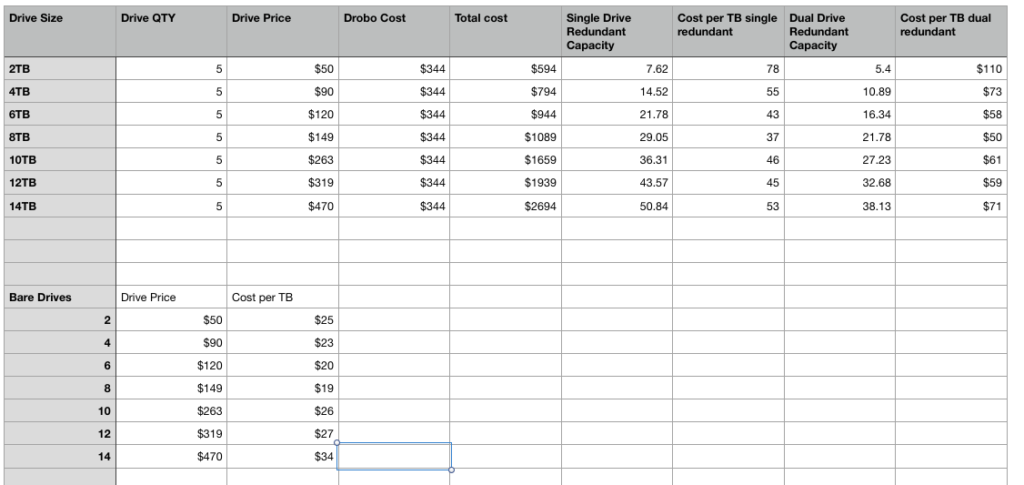
UPDATED 2019-10/31 with link to Google Sheet
At what point is buying a Drobo worth it compared to using single external drives? And what size drives should you buy for the best value? To help a friend with this question and satisfy my curiosity, I created this spreadsheet that you can access on Google Sheet.
Using 8TB drives gives the best value per TB. If you need more than ~21TB (dual drive redundancy), it’s cheaper to buy a second Drobo than it is to use 10TB, 12TB, or 14TB drives. And “upgrading” the drives in an existing DROBO usually isn’t worth it, unless all your drives are so old that they just need replacing anyway.
PRO TIP: Drobo is NOT a backup. It merely makes your master data more resilient to drive failures. A backup is a separate copy on a separate device, and you need two backups. Keep one backup off site to protect agains fire, flood, theft, tornados, hurricanes.
If you are going to buy a Drobo, use my Amazon Affiliate links and I’ll get a small commission:

